Embedded Systems Solutions – An Elite Partner for Intel Software Products. Intel® System Studio and Intel® Parallel Studio is comprehensive and integrated tool suites that provides developers with advanced system tools and technologies to help accelerate the delivery of the next generation power efficient, high performance, reliable embedded, mobile and Super computing devices. Intel® System Studio 2014 now allows you to develop for embedded & mobile Android* and Tizen* IVI systems, added cross development from Windows* hosts, and provides expanded JTAG debug support for all IA platforms. The new agent based UEFI debug helps the system developers to accelerate time-to-market and strengthen reliability of these increasingly complex embedded and mobile systems. Eclipse* integration and cross-build capabilities allows for faster system development with Intel® System Studio 2014.
Intel® System Studio 2017
Build Smart, Innovative Systems, & Embedded Applications & Devices Faster
- Accelerate time to market for Intel® architecture-based systems and embedded applications.
- Cross-development tools for Intel architecture and multiple target operating systems.
- Boost power efficiency, performance and system reliability.
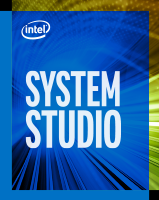
Intel System Studio 2016 – The Smart Way to Create Smart Code-Based on Deep, System-Wide Insights

Embedded Systems Solutions– Intel® Software Elite reseller and Intel®® are happy to announce the launch of Intel® System Studio–2016 with a host of exciting new features.
Why Intel® System Studio 2016?
The Intel® System Studio– 2016 suite is commonly used for system software development and embedded applications in the Internet of Things (IoT), communications, automotive, retail, industrial, medical, mobile devices, and more—but the possible use cases are limited only by imagination.
Smart, connected devices are growing in complexity—and are everywhere. Fifty billion connected devices are expected by 2020. Intel® System Studio addresses the challenges facing system and embedded developers, who need tools that:
- Enable and accelerate performance-demanding use cases.
- Offer insight into sources of excess power consumption.
- Quickly help resolve defects in complex systems.
- Are comprehensive and easy to use.
Intel® System Studio 2016 meets all those needs, helping system and embedded developers deliver great products on Intel® architecture-based platforms. This comprehensive suite includes advanced tools and technologies to help speed delivery of energy-efficient, high-performance, smart, connected devices across wide-ranging system and embedded platforms and mobile devices and helping customers like you in:
- Accelerate time to market for Intel® architecture-based systems and embedded applications.
- Cross-development tools for Intel® architecture and multiple target operating systems.
If you are into developing systems and embedded software applications that outperform expectations—from big data to tiny devices and if you would like to bring reliable systems to market faster, look no further!
Developers can now develop and deploy their 6th generation Intel® Core™ processor based systems faster through new innovations in hardware and software event tracing. Windows support is enhanced all the way to the latest Windows 10 release. State-of-the-art debugging support now available through the newly released Intel® System Studio Ultimate Edition with Intel® System Debugger.
New Features of Intel System Studio 2016
With the latest Intel® System Studio- 2016 suite you get better system performance, power efficiency, and reliability with new features:
- Highly optimized compilers and libraries to help developers improve performance up to 4x.
- Performance analyzer supporting real-time Linux* system profiling so developers can quickly and accurately pinpoint performance hotspots in preemptive Linux systems.
- Tools to analyze application performance in virtualized environments.
- Energy Profiler supporting Android*, Windows*, and now Linux to help extend the battery life of Internet of Things (IoT), mobile, and embedded devices running Linux and optimize fanless systems thermals.
- Comprehensive, system-wide hardware and software event tracing that helps to efficiently pinpoint issues.
- JTAG*-based debug and trace over a standard USB connection that adds flexibility and lowers costs.
- System debug and trace extensions for Microsoft* WinDbg* Kernel Debugger to help simplify platform bring-up and Windows driver validation.
- Ability to effectively debug compute-intensive code offloaded to graphics cores.
- Support for new Intel® processors and operating systems including Intel® Atom™ x3, x5, and x7 processors (formerly codenamed SoFIA and Cherry Trail) and 6th generation Intel®® Core™ processors (formerly codenamed Skylake), plus Microsoft Windows 10 and FreeBSD*.
- An enhanced out-of-the-box experience that lets developers get started without actual target hardware.
Testimonials:
- 50% improved performance (through Intel® VTune™ Amplifier) for Dahua Network Video systems, an advanced video surveillance solution provider in China.
- 4x improved performance (through Intel® C++ Compiler, and Intel® Math Kernel Library) and 100x productivity increase (5 minutes vs 8+ hours) through use of VTune by IMCORP, a provider of power cable system reliability solutions in the US.
- 2x productivity increase (through the Intel® C++ compiler for FreeBSD) for Dell.
- Improved sensitive, hardware-dependent code (through the Intel® System Debugger) for Beckhoff Automation, an open automation systems provider in Germany.
If you belong to below any of the segment, then you need to look into Intel® System Studio 2016:
- Device manufacturers — looking for shorter system bring up and validation cycles.
- System Integrators — who needs faster software stack integration and optimisation.
- Embedded application developers — who want to effectively deliver new capabilities.
Why is Intel® System Studio 2016 important for embedded and mobile product development?
- System and application debuggers enable debug and trace across System-on-Chip, from hardware and middleware to the application layer.
- Intel® System Debugger enables in-depth SoC, UEFI, Operating system, driver debug and trace to resolve software issues faster through JTAG.
- Enhanced GDB Debugger provides application – level debugging.
- New debugger to effectively debug compute – intesive code offload to graphics cores.
- JTAG debug and trace extensions for MicrooftWinDbg Kernel debugger to support Windows driver debug and validation through a completely halted Windows system.
Learn more about Intel® System Studio by watching this video clip
Evaluation
Kindly download 30 days free evaluation:
We invite developers to evaluate the Intel® System studio 2016 new version to understand its powerful set of new features.
If you have any requests for demonstration, hands-on Programming Workshops or discussion on your embedded/I-OT Projects please don’t hesitate to call us.
Additional resources:
- Join the Intel® System Studio webinar series.
- Read some case studies which provide more background information how and where to use Intel® System Studio.
- Get support: Access training, documentation, FAQ, tools components overview, community/Intel® Premier Support.
- Intel® System Studio 2016 samples and tutorials to quick start system and embedded application development.

