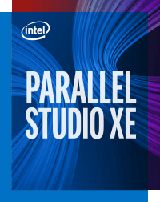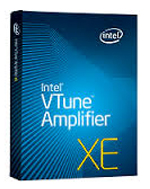Intel Parallel Studio XE Resources
Parallelism Brings CAD Exchanger* Software Dramatic Gains in Performance and User Satisfaction, Plus a Competitive Advantage.
“CAD Exchanger* is broadly using multi-threaded algorithms to increase performance on multi-core systems,” said Roman Lygin of CADEX, Ltd. “This is the key advantage over our competitors.” Benchmarks show how it outperforms earlier editions in significant ways:
Some heavyweight computational algorithms, such as blended surface approximation, were accelerated by 15X over single-thread mode.
Multi-threaded visualization significantly increased the responsiveness of the GUI application, which in turn improved the user experience. Less time spent waiting means more time to interact and innovate.
Parallel file I/O is 2.5× faster, and visualization time was reduced by up to 4X.
The CADEX team credits several Intel® software developer tools for playing a major role in the team’s productivity as well as improving the robustness of CAD Exchanger products:
Intel® Parallel Studio XE simplifies the design, development, debug, and tuning of code that efficiently uses parallel processing. It played a major role in boosting the CAD Exchanger team’s productivity.
Intel® Threading Building Blocks (Intel® TBB), a component of Intel Parallel Studio XE, is an award-winning C/C++ library that enables high performance and scalability for parallel computing. Roman calls Intel TBB “the backbone of CAD Exchanger’s parallelism” and relies on it for the building blocks of parallel 3D model conversion, asynchronous I/O, and concurrent visualization of 3D assemblies.
Intel® VTune Amplifier XE is a performance profiler that provides rich performance insight into hotspots, threading, locks and waits, OpenCL, bandwidth, and more. The team relies on the tool to detect bottlenecks and analyze scalability.
Intel® Inspector XE is an easy-to-use memory and threading error debugger used to identify issues such as leaks and allocation errors, deadlocks, and data races. No special compilers or builds are required, just a normal debug build.
Read complete story at:
https://software.intel.com/sites/default/files/managed/4a/db/Cadex_CS_FINAL.pdf
Read some more application stories at:
https://software.intel.com/en-us/intel-parallel-studio-xe/ reviews
IPS XE Videos:
https://software.intel.com/en-us/intel-parallel-studio-xe-support/training#gsvideos
Intel Parallel Studio XE products Support/ Training/documentation
https://software.intel.com/en-us/intel-parallel-studio-xe-support
Download Product datasheet:
IPS XE Webinars:
- Better Threaded Performance and Scalability with Intel® VTune™ Amplifier + OpenMP*
Wednesday, September 27, 2017 9 AM PDT - Memory Access Profiling: Find and Fix Common Performance Bottlenecks
Wednesday, October 4, 2017 9 AM PDT - Is Python* Almost as Fast as Native Code? Believe It! Wednesday, October 11, 2017 9 AM PDT
- Speed Up Small-Matrix Multiplication using New Intel® Math Kernel Library Capabilities
Wednesday, October 18, 2017 9 AM PDT - Accelerating Lossless Data Compression Code for Cloud and Edge Applications
Wednesday, October 25, 2017 9 AM PDT - Parallel Programming Standards Update: MPI*, OpenMP* and Intel® TBB
Wednesday, October 25, 2017 9 AM PDT - Better, Faster and More Scalable: The March To Exascale
Wednesday, November 8, 2017 9 AM PDT
Go and learn about tools from on demand webinars at:
https://software.intel.com/en-us/events/development-tools-webinars
IPS XE Evaluation Licenses
To request for an evaluation license send an email to intelsoftwaresupport@embeddedindia.com or download a free 30-day evaluation from https://software.intel.com/en-us/intel- parallel-studio-xe/try-buy